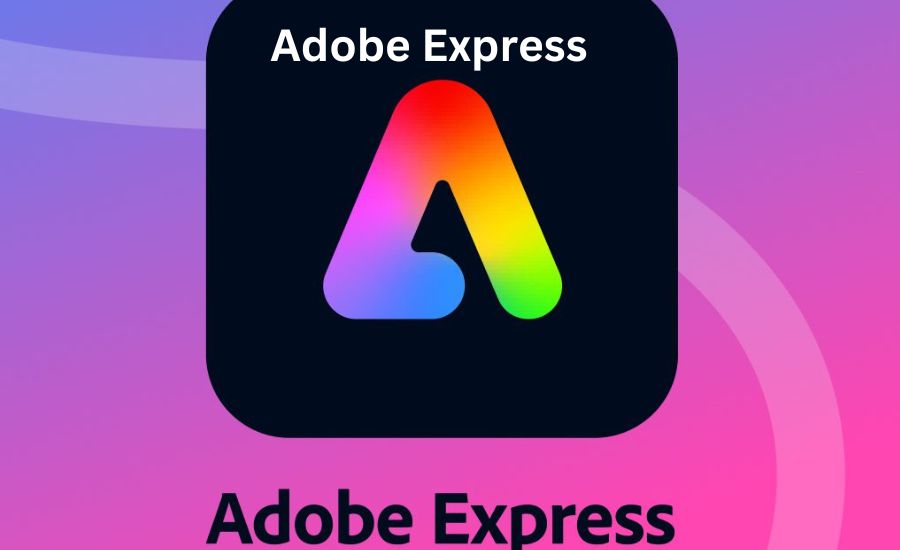In today’s digital age, QR (Quick Response) codes have become ubiquitous, bridging the gap between the physical and digital worlds. Adobe, a global leader in creative software, has integrated a QR code generator into its Adobe Express platform, empowering users to create visually appealing and functional QR codes effortlessly.
What is Adobe Express?
Adobe Express, formerly known as Adobe Spark, is a versatile design tool that allows users to create stunning graphics, web pages, and video stories with ease. It’s designed to be user-friendly, making it accessible to both professionals and beginners alike.
The Power of Adobe Express QR Code Generator
The QR code generator within Adobe Express is a powerful feature that enables users to create customized QR codes that can be seamlessly integrated into their designs. Here’s a closer look at what makes this tool stand out:
1. Customization Options
Adobe Express offers a wide range of customization options for QR codes. Users can choose from various shapes, colors, and styles to ensure that their QR codes align with their brand identity. This level of customization is crucial for businesses looking to maintain a consistent visual aesthetic across all their marketing materials.
2. Seamless Integration
One of the standout features of the Adobe Express QR code generator is its seamless integration with other design elements. Users can easily add QR codes to their graphics, posters, flyers, and social media posts without disrupting the overall design. This integration ensures that the QR code not only serves its functional purpose but also enhances the visual appeal of the design.
3. Ease of Use
Adobe Express is designed with user-friendliness in mind. The QR code generator is no exception. With a few simple clicks, users can generate a QR code and customize it to their liking. The intuitive interface makes it easy for even those with minimal design experience to create professional-looking QR codes.
4. Versatility
The QR codes generated by Adobe Express can be used for a variety of purposes, including linking to websites, social media profiles, contact information, and more. This versatility makes the tool invaluable for businesses, marketers, and individuals looking to enhance their digital presence.
How to Use Adobe Express QR Code Generator
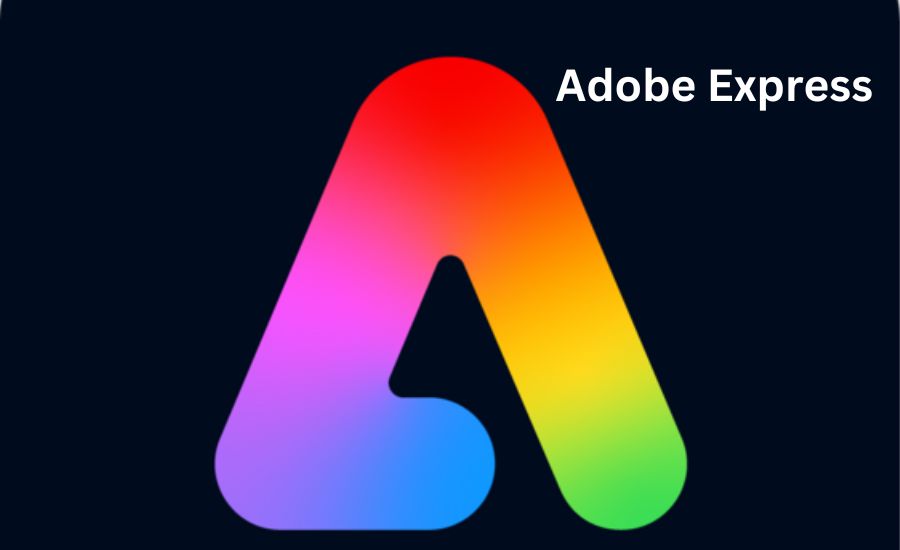
Using the QR code generator in Adobe Express is straightforward:
- Sign In: Log in to your Adobe Express account.
- Create a New Project: Start a new project or open an existing one.
- Add a QR Code: Click on the “Add” button and select “QR Code” from the options.
- Customize: Choose the type of content you want the QR code to link to (e.g., URL, contact information, etc.) and customize its appearance.
- Integrate: Drag and drop the QR code into your design, adjusting its size and position as needed.
- Download or Share: Once you’re satisfied with your design, you can download it or share it directly from the platform.
Conclusion
Adobe Express’s QR code generator is a game-changer for anyone looking to create visually appealing and functional QR codes. With its extensive customization options, seamless integration, ease of use, and versatility, it stands out as a top choice for both professionals and beginners. Whether you’re a business owner looking to enhance your marketing materials or an individual wanting to add a personal touch to your designs, Adobe Express has you covered.
So, why wait? Unleash your creativity and start generating stunning QR codes with Adobe Express today!
Read next: ebony-prince-2k24-the-controversial-ultimate-guide-for-2024